Whilst the making of our music video, planning and evaluating it we have used blogger.com as a collaborative e-portfolio. For example this has helped us document certain parts of our construction such as our storyboarding animatic, and our call sheets and risk assessments when booking out camera equipment.
Planning
• In order to plan our pieces we used a storyboard. This took a while and we thought carefully about each shot.
• We later Turned the storyboard into an animatic as you can see here:
• We used callsheets to organise who was going to be at the shoot, and to make contacting them eaiser with their mobile numbers on the sheet. we also had a dedicated ccalneder to plan the shoots, to make sure no dates woudl clash and to keep track of our progress


Click to enlarge
• We also had to think about what was actually possible to shoot as oppose to what we would do if we could do anything at all with no limits.
• We created the animatic using Adobe Premiere Elements, this was useful because it meant that when it came to our construction of the music video we could match our video to our animatic. And it helped with clip timing and how many shots we would need.
Editing (Premiere Elements 3.0)
• Using Adobe premiere Elements 3.0 we were able to create some techniques in editing our video.
• The cutting rate was very important, and the cuts had to be on the beats of the music or in time with the lyrics, using the peaks of the music in the audio,it was easy to line up the shots with the beats.

Click to enlarge
• Lighting was a big issue as we shot on differnt days at differnet times we used the image control toolbar to adjust contrast and brightness of the footage.

Click to enlarge
• We used a speech bubble over Justin’s head to show dialogue in the music video, rather than normal subtitles
• This effect was created through making a bubble in Photoshop, saving it as a .png and importing it into premier and changing the size and scale of the picture
Digi-pak & Advertisement
• We Digital camera to take photographs for our digipak and we the made many ajustments with the lighting and contrast, using the the tools in photoshop
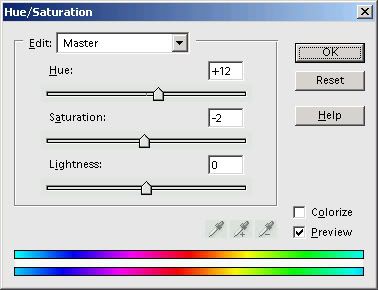
Adobe Photoshop
• In Adobe photoshop we layered our photo with other pictures such as the record label logo and also the use of text
• We also changed our drummer half way threw the shoot, we had to include the prominent drummer in the advert, we had already shot the photo with the previous one,
• Using a range of tools, such as the lasso and selection brush, we cut the face of the new drummer out, and layered it over the old drummers body.
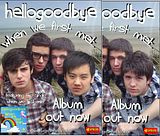
Click to enlarge
MS Publisher
• In MS Publisher we then used leaflet style page as the basis for our digpak and advertisement, as this allowed us to set out specific measurements that we got from magazines and previous digipaks. We set out the page at 14.5x12 for the digipak.

No comments:
Post a Comment